


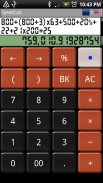




SpeedCal

Description of SpeedCal
SpeedCalc is a calculator application designed for the Android platform, offering users an efficient way to perform calculations quickly and effectively. Users can easily download SpeedCalc to access its straightforward interface and various features that enhance the calculation experience.
The app showcases a unique approach by displaying the calculation result instantly after data input. This immediate feedback allows users to verify their calculations without delay. The design focuses on simplicity, making it user-friendly for individuals who may not be familiar with complex calculator functionalities. Users can begin using the app immediately after downloading, with minimal setup required.
SpeedCalc provides an option to copy the calculation result directly, which is beneficial for users who need to transfer data to other applications or documents. This feature streamlines the workflow, allowing for quick sharing of results without additional steps. Users can also copy data from other applications, enhancing the app's versatility and utility in various contexts.
For those looking to conduct multiple calculations, the app allows users to start a new calculation screen easily. By pressing the volume button on their mobile device, users can open a new screen without navigating through multiple menus. This feature is particularly advantageous for those who often perform successive calculations and require a seamless transition between them.
Engaging users further is the typing calculator game included in SpeedCalc. This interactive element prompts users to enter numbers using a calculator, combining functionality with a fun aspect that can help users improve their calculation skills. Such features make the app appealing not just for practical use but also for learning and development.
The user interface of SpeedCalc is designed with clarity in mind. Each function and feature is easily accessible, allowing users to navigate the app without confusion. The layout prioritizes essential tools while minimizing distractions, ensuring that users can focus on their calculations. This design choice contributes to a more efficient calculating process.
SpeedCalc also allows for direct input of calculation methods through tapping, simplifying the interaction for users. This feature is especially helpful for individuals who prefer a more hands-on approach to their calculations. With a few taps, users can enter complex equations or perform simple arithmetic tasks, making it adaptable to various user needs.
The app's straightforward functionality extends to its ability to handle a range of mathematical operations. Users can perform basic calculations such as addition, subtraction, multiplication, and division, along with more advanced functions. This versatility makes SpeedCalc suitable for a diverse audience, from students needing basic math assistance to professionals requiring quick calculations.
Another aspect of SpeedCalc is its emphasis on immediate results. Users do not have to wait for calculations to process; results are shown instantly as data is entered. This feature enhances the speed of completing tasks, which is particularly useful in time-sensitive situations where quick calculations are necessary.
Accessibility is a critical component of SpeedCalc. The app is designed to be intuitive, catering to users of varying skill levels. Whether someone is a seasoned calculator user or a beginner, the layout and functionality allow for easy understanding and use. The design minimizes the learning curve typically associated with new applications, enabling users to engage with the app right away.
In addition to its core features, SpeedCalc focuses on user experience. The app is responsive, providing a smooth interaction that encourages frequent use. Users will find that the app's performance remains consistent, even during extensive calculations, which is vital for maintaining user trust and satisfaction.
SpeedCalc is not just a tool, but also an application that encourages improvement in mathematical skills through its game feature. This blend of functionality and entertainment can motivate users to practice and enhance their calculation abilities while enjoying the process.
The app's ability to handle multiple calculation screens is ideal for users who need to work on different problems simultaneously. This feature supports multitasking, allowing users to shift focus between calculations without losing their previous data.
SpeedCalc stands out for its unique combination of practical features and an engaging interface. The focus on immediate results, seamless transitions between calculations, and user-friendly design makes it a valuable tool for anyone in need of a reliable calculator. The app's approach to integrating learning and functionality can significantly benefit users seeking to improve their mathematical skills while enjoying a straightforward calculation experience.
By downloading SpeedCalc, users gain access to a comprehensive calculator that meets a variety of needs, from everyday calculations to more complex mathematical tasks. The emphasis on a simple user experience ensures that individuals can make the most of the app without unnecessary complications. With its blend of efficiency, accessibility, and interactivity, SpeedCalc is a noteworthy addition to the Android app landscape.

























